What is wholesale?
Wholesaling invoices the sale of bulk goods to a retailer. The retailer will then resell (and oftentimes repackage) these goods to shoppers for profit.Wholesale typically deals with bulk products and distribution -- it’s not uncommon for a wholesaler to act as the middleman between a supplier and a retailer.
If your business performs wholesale operations, Erply is a fit for you. From a robust ERP backend to supper and customer management tools, Erply helps wholesalers sell effectively through every step in the distribution process.
Powerful CRM tools for customer and supplier management
Selling wholesale goods means you might be dealing with a wide variety of customers. You may work with individual contacts, or serve multiple departments within a business.No matter your process, you’ll need to fill your CRM with valuable customer data to effectively track and manage all client relations. This data can be used to keep track of a customer’s history with you and boost retention.
Erply starts you off strong by providing you with multiple customer data entry types:
Individual Person | Company |
| Maintain a database of individual shoppers. | Keep track of entire companies, and add departments/contact persons within each company. |
What’s more, these customers can be segmented into groups and subgroups based on your business processes. Do you have VIP or loyalty customers? Work with nonprofits? Easily organize all groups in Erply’s CRM.
 You can also store virtually any type of customer information including:
You can also store virtually any type of customer information including:- Multiple billing and shipping addresses
- Net payment terms
- Delivery preferences
- Payment information
- Notes
- And more
Tracking customer payments is a key feature to any wholesale CRM
.
Storing customer contact information and other related data is important, but you also need a place to see customer invoices and payments at a glance.
Open balance statements to get a full picture of past due invoices, or dive individually into a customer’s invoices and payments for even more detailed information. When a payment does come in, it can be applied to specific invoices, or automatically distributed amongst multiple unpaid invoices.
Erply ensures you and your customers never lose track of bills.
Group-specific pricing tools
We mentioned customer grouping above, but segmentation should offer you more than just a way to organize demographic and payment data.Not all customers are equal. Some may get special discounts (like loyalty members!) on some or all products.
Erply takes the manual work out of discounting by allowing you to assign
price lists
to a customer or a customer group.
Customer-based price lists allow you to offer specific discounts and can be:
- Product-based: limited to specific products or product groups
- Time-based: expires after a specific period of time
- Location-based; only applies to certain warehouses or store locations
When placing an order, Erply will automatically show you which supplier is offering the best deal for that product, ensuring you get the most for your money.
Finally, Erply’s easy-to-use data import tools make bulk editing easier than ever. Make edits to customers, suppliers, or the products you purchase from suppliers in a spreadsheet, upload the file into Erply, and you’re ready to go. This is helpful when you need to adjust product pricing or assign new price lists.
Flexible sales and ordering tools
No two wholesaling processes are exactly the same. You may quote customers and convert those into orders, dropship goods to customers directly from your suppliers, or accept prepayments and partial payments on orders.Erply’s wide range of sales documents support all wholesale processes. Sales documents can be used to:
- Track payments
- Create a paper trail of stock movements
- Simultaneously track payments AND stock movements in one document
Create quotes and sales orders right from the point of sale, then edit and confirm them in the back office.
Erply’s built-in document creation tool can be used to create custom sales documents by inserting data fields from the back office, including order information and customer information.
 You can also use the Actual Reports document creator to design and customize documents based on the recipient. Add logos, images, tables, and more in an easy-to-use drag-and-drop interface.
You can also use the Actual Reports document creator to design and customize documents based on the recipient. Add logos, images, tables, and more in an easy-to-use drag-and-drop interface.Automatic low-stock notifications
Do you make purchases from suppliers when stock levels run low? Auto-stock notifications during a stock replenishment eliminates the need to keep track of stock levels manually -- a lifesaver when you manage hundreds or thousands of SKUs.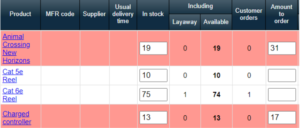 Erply handles this by allowing you to set restock levels and reorder points for a product.
Erply handles this by allowing you to set restock levels and reorder points for a product.
Restock level: A product’s low stock threshold.
- Reorder point: A product’s suggested restock number.
If the sneaker’s stock levels reach 9, Erply will prompt you to order 16 sneakers. 9 (current stock) + 16 (suggested stock) = 25 (reorder point).
Recurring billing
If you manage multiple customers that make recurring monthly orders, automated invoicing tools ensure you never miss an invoice -- or make errors in invoice creation.Erply can be configured to automatically generate customer invoices. Choose invoice details such as:
- Recurring bill date
- Period (monthly or annually)
- Items to bill
- Item costs
- Invoice notes
A suite of data reports
The ability to report on your day-to-day operations is key to identifying company pain points and growing your wholesale business.Different departments have different data needs as well! Purchasing may want to see stock levels and sales reports, while a salesperson may want to see what products are most popular with each customer group.
Common reports include:
- Sales by product
- Customer group purchasing habits
- COGS reports
- Inventory movement during a certain period of time
The custom report generator allows you to compare any number of datasets across your business to create unique or highly specific reports.
Warehousing tools from any device
As a wholesaler, you’re likely dealing with large quantities of products during the receiving and shipping processes. Erply saves you time in the warehouse (and money on expensive warehousing equipment) with two mobile warehouse options:Erply WMS (Warehouse management software)
WMS is an all-in-one tool to manage your warehouse, streamline operations, and scale your business.Hook up a scanner to a tablet or other device and you’re ready to rapidly:
- Fulfill orders
- Transfer inventory
- Receive inventory
Erply Stocktake app
Receive goods right from your mobile device.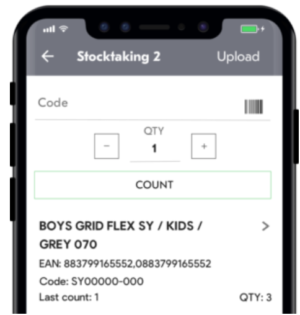
- Rapid scanning functionality - up to 12 shelves high
- Pause and resume work
- Handle multiple simultaneous stocktaking at once
- Offline stocktaking supported
- Maintain accurate inventory counts across your retail chain