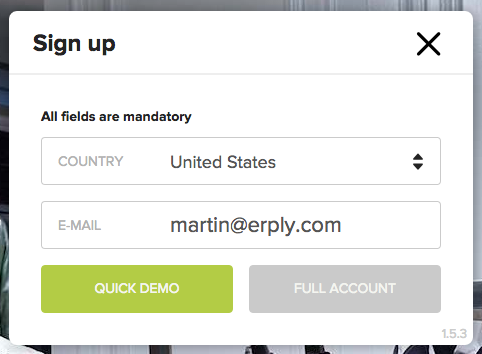Don’t judge a book by its cover, as they say.
The graphical user interface is an inferior factor. There are much more important things to consider: like system architecture, offline and online accessibility, speed, set of features. By the way, in most cases, the user interface can be upgraded to meet your style and preferences.
When you see a demo, find out if it's a demo setup you are seeing or an actual working system. Is the demo computer more powerful than the hardware your employees will be using? Is the internet connection similar? Are you prepared to upgrade your hardware, if necessary?
With demos, make it hands-on. Ask one of your front desk employees for an opinion. Your IT guy probably knows how to handle any software, but all your employees might not be so computer literate. The interface must be as intuitive as possible, as this saves your business countless working hours.
The hands-on demo was good? Now it's time for a trial run, preferably in several devices and real working conditions. Try to input or export data to see how the system handles the data flow.
Actually, we even suggest starting from the trial version; many software vendors offer it without a demonstration run. Look and feel are not so important; a great software tool is designed for heavy use and scalability; your employees will get used to it quickly, and it improves their workflow.
READY FOR YOUR 1 ON 1 DEMO ? Read more ...
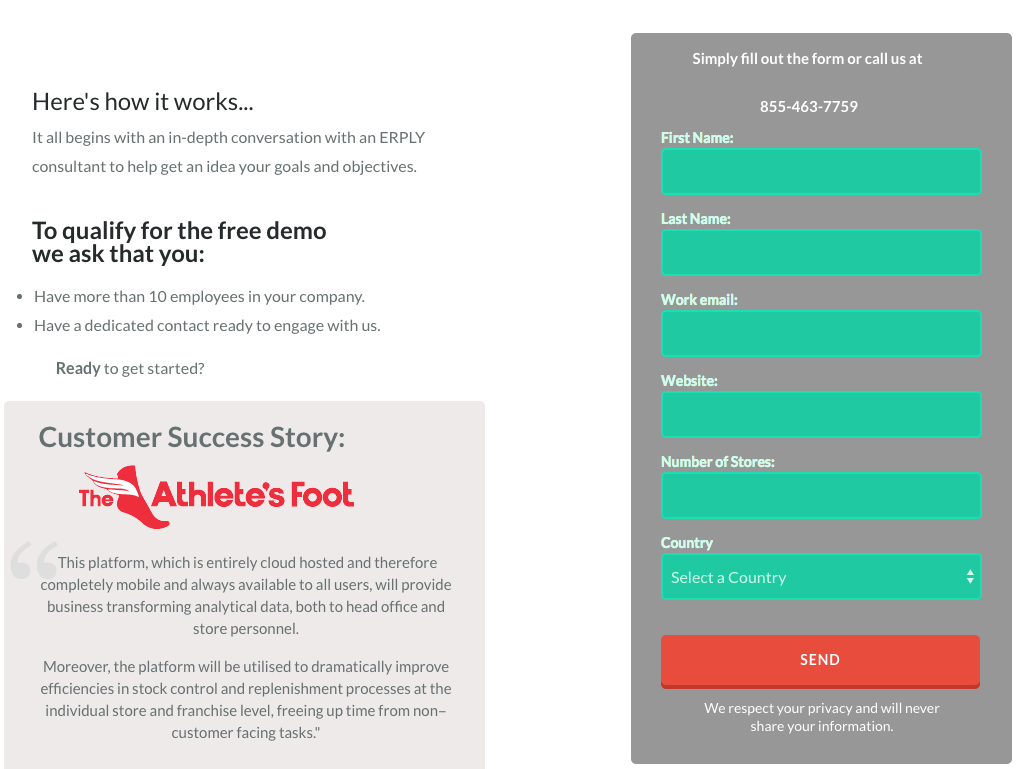
READY FOR FREE RETAIL SOFTWARE TRIAL. Read more ...
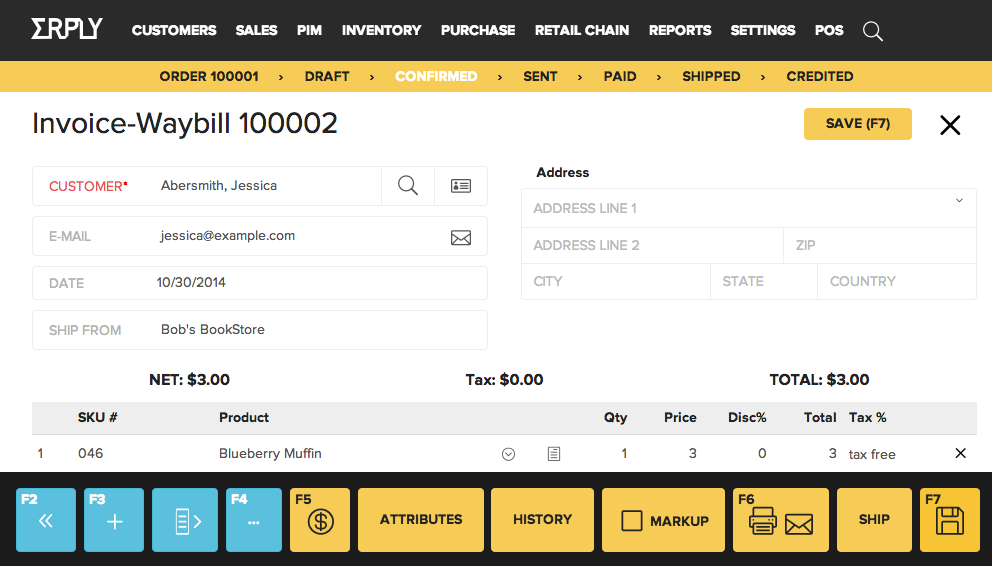
POS SOFTWARE - Quick demo