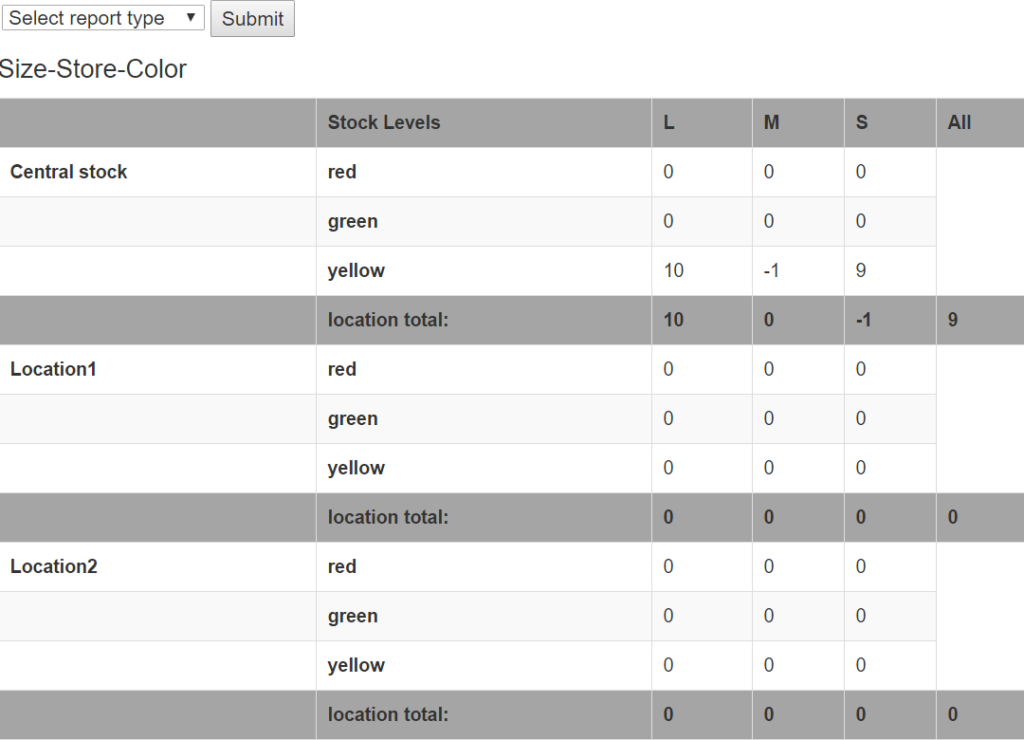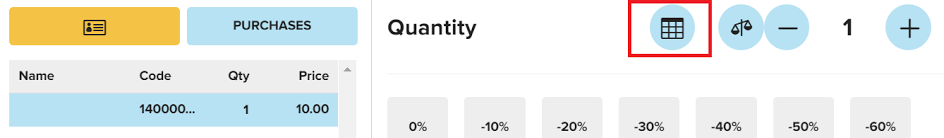This report gives a stock levels report by matrix parent products. Filter report by store, store group, brand or priority group. The report can be export to CSV format.
Get a stock levels report by matrix parent products. Filter report by store, store group, brand or priority group.
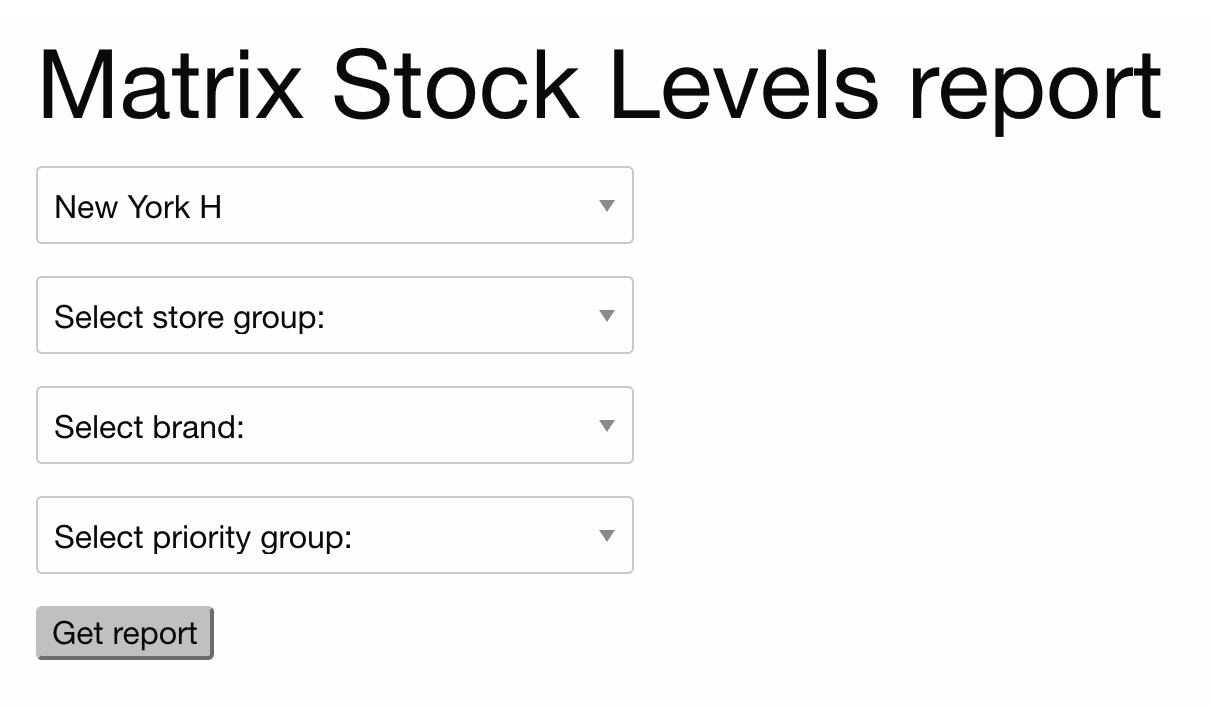
Select filters and request the report.
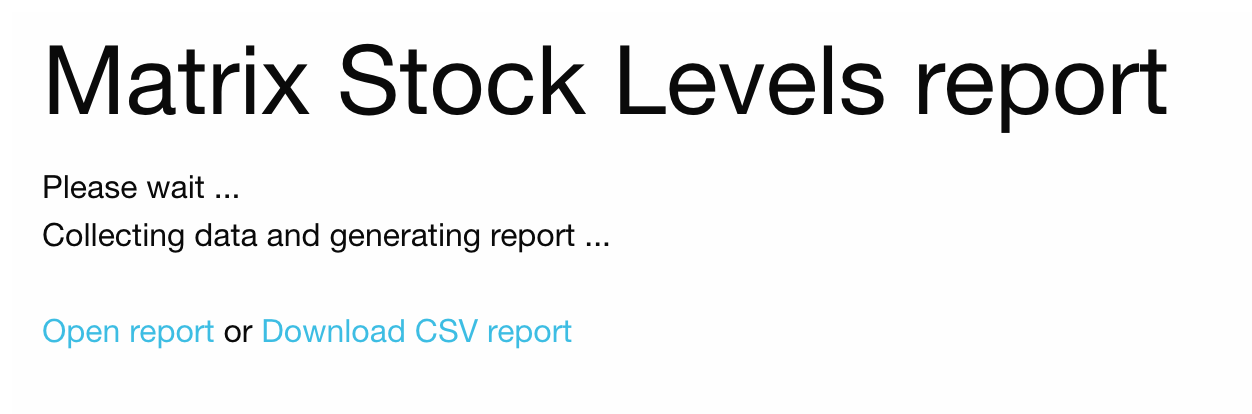
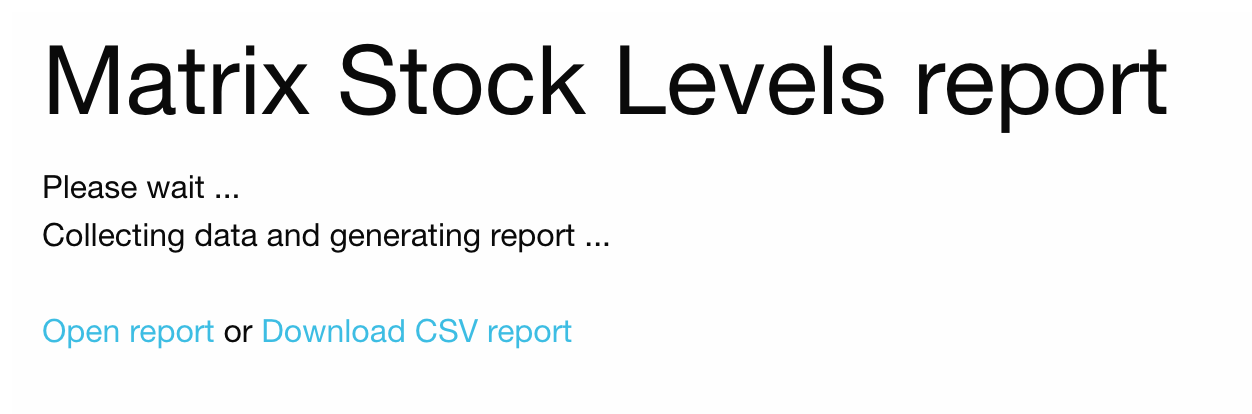
In the report, it shows columns: line number, matrix product code, product name, combined stock levels, sales price and cost.The list is sorted by stock level value.
To open the report you need to choose report type and click Submit.