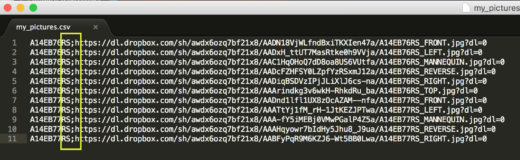This post covers the Product Picture Import plugin. To get the plugin added to your Erply account, contact our support team at support@erply.com
. The Product Import Module plugin allows you to add product pictures with URL links in bulk. This plugin will only add new picture links, existing picture links will not be updated. Picture links are imported using a .CSV file. This will import picture links only, it does not upload pictures to Erply Back Office.
Formatting note:
. The Product Import Module plugin allows you to add product pictures with URL links in bulk. This plugin will only add new picture links, existing picture links will not be updated. Picture links are imported using a .CSV file. This will import picture links only, it does not upload pictures to Erply Back Office.
Formatting note:
- “;” needs to be used as a separator.
- This plugin only works in the Berlin back office.
To start importing you will find Import Picture Links on the PIM menu.
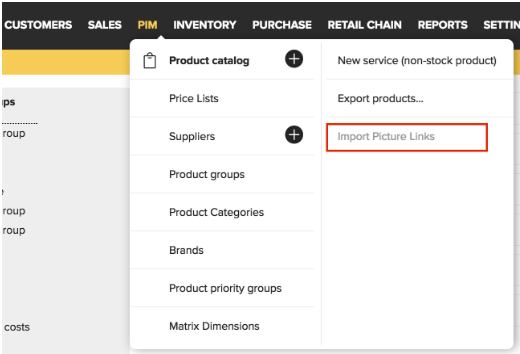
Choose your CSV file where the product code and picture link is separated by “;”. The import does not overwrite the picture links what is already on the system.
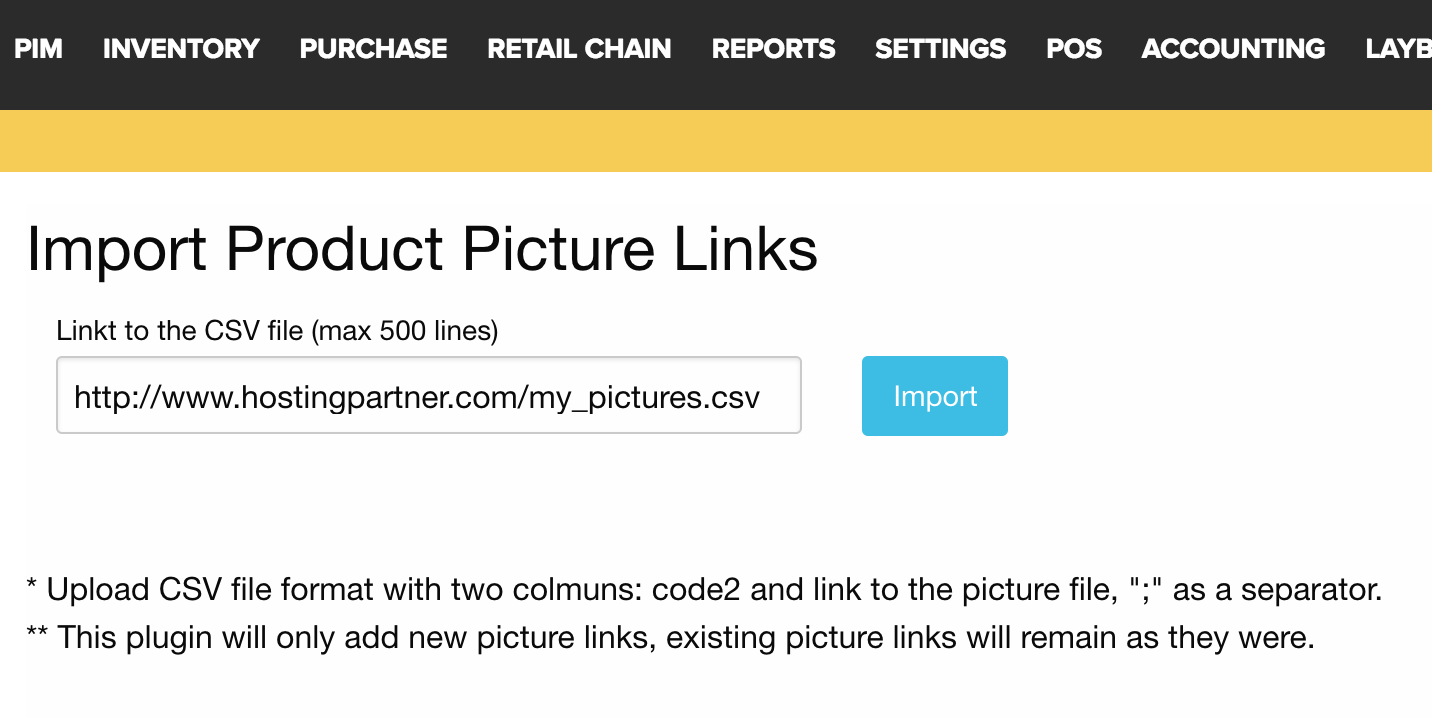
This is the example of CSV file.