Did you know that Erply has significantly simplified several of your inventory processes? Our software makes sure that the movement of goods in your inventory is precise and under control, and that all related procedures are in check.
For example, if you issue goods for resale from your warehouse and need to keep separate accounts, Erply’s popular realization warehouse plugin is perfect for you!
You need agreements, delivery notes and invoices to transfer goods to a customer for resale. It’s also common to agree that the reseller only pays for the goods they sell. The goods exit your warehouse with a delivery note and the invoice is compiled once the goods are sold. This procedure is repeated until all the goods have been paid for.
If managing delivery notes and invoices weren’t enough, you also need to take on the arduous task of checking the customer’s stock levels of your goods – what’s been sold and how much goods remain in inventory.
Erply’s realization warehouse function helps you tackle all these processes with ease.
How Can You Benefit from the Realization Warehouse Plugin?
Realization means that the goods issued to a customer are formalized as items moved into a realization warehouse. Erply makes creating realization inventory incredibly simple. All you need to do is indicate the inventory accordingly and, in essence, you’re ready to manage all issued goods that haven’t been cleared and check the sales of prior periods under the reports.
Erply’s realization warehouse plugin lets you create a separate inventory for a customer’s account; you can add a name and price list for each inventory. Reporting immediately reveals, which goods are in the realization warehouse – these will be indicated with RW. Just like in your main warehouse, you can supplement and approve inventory in the realization warehouse, assign minimum quantities, check inventory movements, etc.
Erply’s realization warehouse plugin lets you manage your goods’ movement from warehouse to warehouse, but you can also use the inventory stock-up report.
What Does the Realization Warehouse Plugin Change For You?
-
No need to fuss around with delivery notes when sending out goods;
-
No need to collect delivery notes at the end of the month to compile invoices;
-
No need to pick out items that can’t be invoiced yet.
The Realization Warehouse Plugin Lets You:
-
Keep an eye on everything with the help of a separate warehouse;
-
The reports make it clear, which products are running low and how much goods have been sent to the realization warehouse;
-
Supplement orders and movements in the warehouse;
-
Include sales prices in customer printouts;
-
Monitor inventory sales based on the customer’s sales reports.
A New Crucial Improvement
Since the plugin is incredibly popular among Erply’s customers, we’ve been improving it based on the customers’ proposals. We recently added a function that allows the user to customize printout settings. Now you can determine, which prices are displayed on your printout.
The program offers three options: the printout only displays the net price, only the gross price or both.
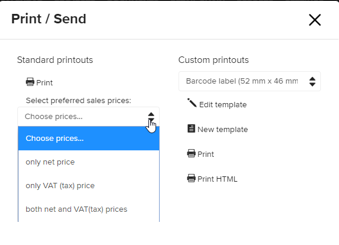
The plugin is also great for monitoring purposes. Tons of delivery notes used to mean that some things weren’t noted down or went missing. The plugin moves goods between warehouses and makes sure that the goods issued to partners are actually cleared.
Contact us at help@erply.com or by phone at +1-917-210-1251 to get Erply’s realization warehouse plugin.
You’ll finally have a detailed overview of your goods and how much of your goods have been delivered to partners, when something was sold and whether the goods have been billed.
